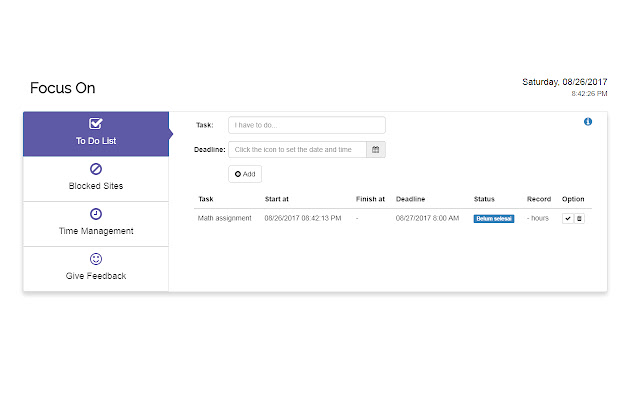FocusOn in Chrome with OffiDocs
Ad
DESCRIPTION
Stop procrastinating right now! What is Focus On? Focus On is a browser extension that serves as our control media in using the internet, especially when you want to do the task but sometimes neglects by opening social media and so forth.
How to use it? 1. After downloading the browser extension, click the icon and select the options 2. Write anything you want to be done in the To do list menu, 3. Submit the sites you want to block so as not to interfere with concentration while working on tasks on the Blocked Sites menu.
4. Set blocking time by selecting always block or set my work time (can be set by working hours) in Time Management menu 5. Activate Focus On by pressing the icon button and move the focus mode toggle to ON :)
Additional Information:
- Offered by aisipan
- Average rating : 4.5 stars (loved it)
FocusOn web extension integrated with the OffiDocs Chromium online