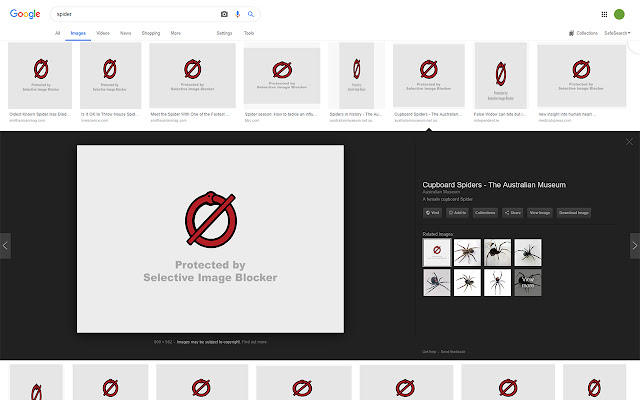Selective Image Blocker in Chrome with OffiDocs
Ad
DESCRIPTION
Selective Image Blocker allows you to block images that match ANY keywords you specify! This extensions is not perfect, but attempts to protect you from images you may not want to see.
Examples include: - Snakes - Spiders - Children - Monsters - Ghosts - Presidents == UPDATED VERSION 1.1 == - Keywords can be locked with a password or PIN for parental controls - Will now hide images that are revealed through scrolling
Additional Information:
- Offered by twongers
- Average rating : 3.25 stars (it was okay)
- Developer This email address is being protected from spambots. You need JavaScript enabled to view it.
Selective Image Blocker web extension integrated with the OffiDocs Chromium online