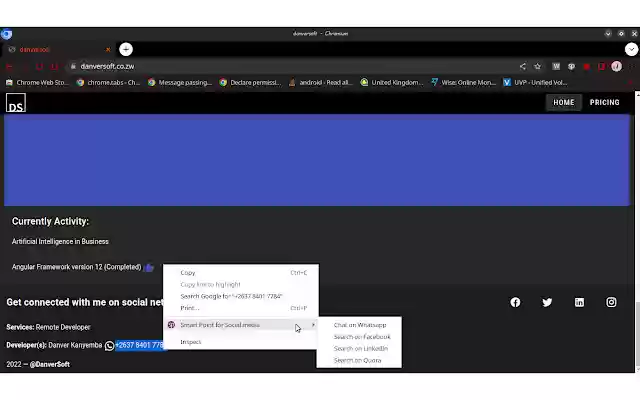Smart Point for Social media in Chrome with OffiDocs
Ad
DESCRIPTION
Highlighting any cell phone number and right clicking the number makes you start charting on Whatsapp simplifying your navigation in your Chrome browser with Smart Point for Social media.
! Enjoy the experience to quickly search people, companies, places and other things by highlighting text and searching on - Facebook; - LinkedIn; - Quora; ! Your newly installed extension is written "Smart Point for Social media" to the options which appear when you right click any text or cell phone number which you would have highlighted.
To chat on Whatsapp: 1. Make sure you have Whatsapp web is linked to your phone in your browser 2. Highlight the cell phone number 3. Right click your mouse on the highlighted cell phone number and select "Smart Point for Social media" from the options 4. Click Chat on Whatsapp 5.have a lovely chat - - - - - - - - - - - - - - - - - - - - - To search on Facebook, LinkedIn and Quora: 1. Highlight the text 2. Right click your mouse on the highlighted text and select "Smart Point for Social media" from the options 3. Then search using your preferred method.
Do not forget to review so that I can make this extension more great ❤️❤️❤️❤️
Additional Information:
- Offered by globalinnovationfocus.blogspot.com
- Average rating : 5 stars (loved it)
- Developer This email address is being protected from spambots. You need JavaScript enabled to view it.
Smart Point for Social media web extension integrated with the OffiDocs Chromium online