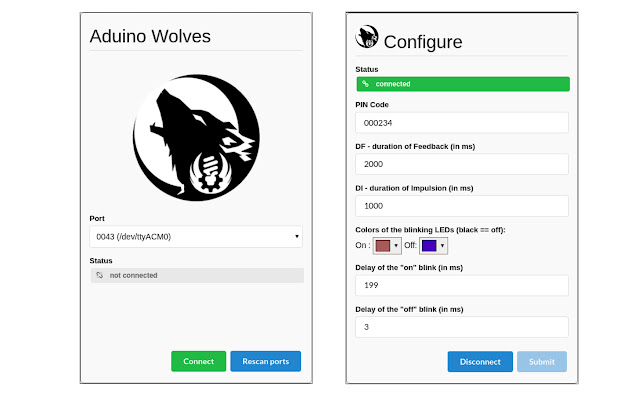Arduino Wolves Config Tool in Chrome with OffiDocs
Ad
DESCRIPTION
Arduino Wolves Config Tool is a small panel to ease the configuration of Arduino Wolves, an interactive wood pane part of the exhibition "Loups" of the Musée d'histoire naturelle de Fribourg (MHN).
How to use: 1. connect the Arduino to your computer; 2. open the app; 3. select the correct port in the dropdown (usually /dev/ttyUSBx ou /dev/ttyACMx); 4. click on "connect"; 5. configure the arduino as you see fit; 6. click on "apply"; 7. click on "disconnect".
The different parameters are: - PIN: code used to enter config mode through the remote control.
- DF: time between the detection of the RFID card and the trigger of the solenoid.
- DI: duration of the solenoid impulse.
- colors: colors of the blinking LEDs when they are idle (no feedback).
Developed by Jacques Supcik, Lucy Linder and Damin Goetschi (the BlueMasters).
- delays: configuration of the blinking (use off=-1 to disable blinking).
Additional Information:
- Offered by Lucy Linder
- Average rating : 0 stars (hated it)
Arduino Wolves Config Tool web extension integrated with the OffiDocs Chromium online