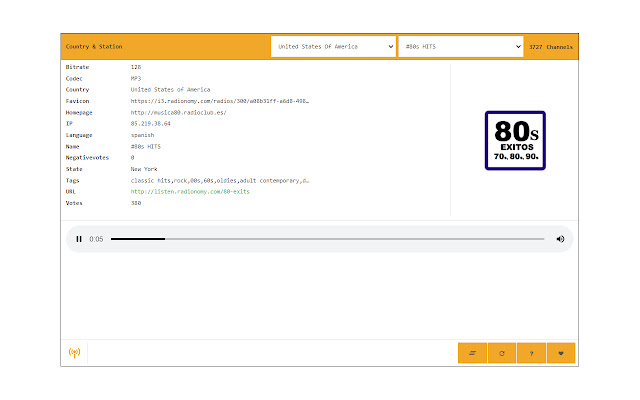Radio Player in Chrome with OffiDocs
Ad
DESCRIPTION
Radio Player, is a simple extension that can play online radio right in your browser.
It has a list of more than 24k radio channels.
Simply select the country of your choice and then select a desired channel from the right list.
The radio will start to play automatically after loading is completed.
Note 1: Some radio channels may not work properly.
In case of any errors happening, please select a different channel and try again.
You can pause the current radio or change the volume from the radio player in the UI.
All changes are auto-saved to the memory in this add-on.
Note 2: All the radio database is located locally on your machine.
However, when you choose a station to play, the add-on fetches the audio data and image related to that station from the internet.
If you found a bug, or have a feature request in mind, please fill the bug report form on the add-on's homepage (https://mybrowseraddon.
com/radio-player.
html).
Additional Information:
- Offered by Keller
- Average rating : 4 stars (liked it)
- Developer This email address is being protected from spambots. You need JavaScript enabled to view it.
Radio Player web extension integrated with the OffiDocs Chromium online