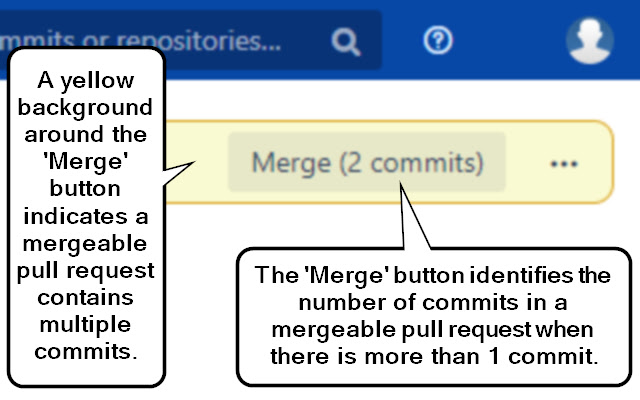Bitbucket Merge Check in Chrome with OffiDocs
Ad
DESCRIPTION
The Bitbucket Merge Check Chrome extension helps to ensure that individuals with merge rights do not accidentally merge a pull request that contains multiple commits.
If a pull request has multiple commits, it can be configured to: - change the colour of the web page around the 'Merge' button to 'Yellow' to visibly warn the user that the pull request contains multiple commits - when the 'Merge' button is clicked, prompt the individual to confirm that the merge operation should proceed with multiple commits being merged - display the number of commits in the pull request in the text of the 'Merge' button If a pull request has only a single commit, it can be configured to change the colour of the web page around the 'Merge' button to 'Green' to indicate that it is safe to merge the pull request.
If a pull request cannot be merged, it can be configured to change the colour of the section around the 'Merge' button to 'Grey' to indicate that the pull request cannot be merged.
Commit Message Widening: The extension can be configured to allow for widening of commit message pop-up dialogs so they will wrap at around 80 characters in length.
If commit messages follow best practices of stopping around 72-75 characters, this means no wrapping will occur.
As a result, the commit messages look better (no unexpected short lines, due to early wrapping of the prior line) are easier to read because they will wrap when the author intended.
This feature can be enabled/disabled by the 'Widen Commit Message Popup' option in the configuration options of the extension.
Pull Request List Highlighting: The extension can be configured to highlight pull requests in the list of pull requests with a background colour so that the status of the pull request is more immediately evident to a reviewer.
Pull requests are highlighted with the following background colours: * red: A build has failed * yellow: There are conflicts or a reviewer has marked the pull request 'Needs Work' * blue: A build is in progress or has succeeded; it needs review (no reviewer has marked the pull request 'Needs Work' or 'Approved') * green: A build has succeeded and a reviewer has marked the pull request 'Approved' This feature can be enabled by the 'Highlight Pull Requests' option in the configuration options of the extension.
Notes: This extension is only applicable to Bitbucket Server 7 and beyond; it does not work with Bitbucket Cloud or Bitbucket Server 6 and lower.
Change Log: 2.3 (2021-08-08) * Correct an issue where the width of commit message pop-ups on pull request pages were not extended.
* Correct an issue where feature-specific styles were enabled/active when the associated feature was disabled in extension options.
* Feature-specific styles are only enabled now when the feature is enabled.
2.2 (2021-08-02) * Highlight pull requests when viewing them in the pull requests list so that the status is more clearly communicated to reviewers.
- The rows are highlighted as follows (worst -> best): * red: A build has failed * yellow: There are conflicts or a reviewer has marked the pull request 'Needs Work' * blue: A build is in progress or has succeeded; it needs review (no reviewer has marked the pull request 'Needs Work' or 'Approved') * green: A build has succeeded and a reviewer has marked the pull request 'Approved' 2.1 (2021-04-05) * Extend the width of the Bitbucket commit message pop-up - When hovering over a commit or a message in a pull request or commit list, Bitbucket displayed a pop-up window with the Git commit message that wrapped at approximately 60 characters with font-family 'monospace' and font-size '12px' - By extending the width, Git commit messages that adhere to the standard width of 72 characters are not displayed with wrapped lines 2.0 (2021-03-01) * Support for Bitbucket Server 7+ - Tested with Bitbucket Server 7.6 (LTS) - Bitbucket Server 6 and lower are no longer supported.
1.0 (2020-04-01) * Initial version
Additional Information:
- Offered by Tyler Socholotiuk
- Average rating : 5 stars (loved it)
- Developer This email address is being protected from spambots. You need JavaScript enabled to view it.
Bitbucket Merge Check web extension integrated with the OffiDocs Chromium online