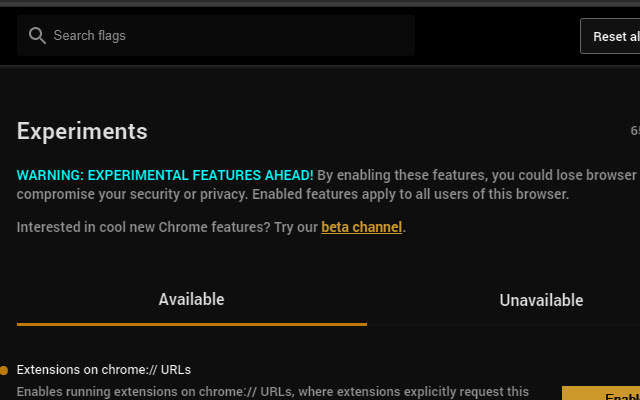Dark Settings in Chrome with OffiDocs
Ad
DESCRIPTION
This extension can be used to invert the colors of chrome:// pages, which will make they look darker.
This will affect the following internal pages and more: Downloads page, Extension Pages, etc.
However, this extension requires the user to enable a non-safe chrome flag named "Extensions on chrome:// URLs".
To achieve that, you must follow these steps: - Access your chrome flags page in the following url: chrome://flags - Enable the following option: "Extensions on chrome:// URLs" Credits to IconArchive for providing the original extension icon: http://www.
iconarchive.
com/show/android-lollipop-icons-by-dtafalonso/settings-icon.
html The original extension icon is attached to the "Attribution-NoDerivatives 4.0 International (CC BY-ND 4.0)" license: ttps://creativecommons.
org/licenses/by-nd/4.0/
Additional Information:
- Offered by Miguel Almeida
- Average rating : 4 stars (liked it)
Dark Settings web extension integrated with the OffiDocs Chromium online