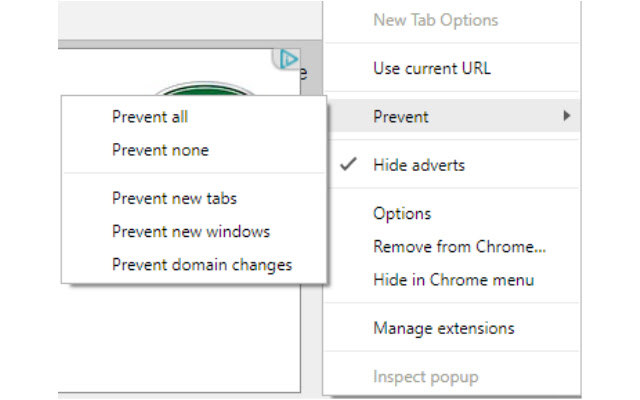New Tab Options in Chrome with OffiDocs
Ad
DESCRIPTION
Very simply set a URL that will be used every time a new tab is opened.
Right click the icon to see the menu.
You can use your current URL or enter a value by choosing Options form the menu.
Options on the Prevent sub-menu allow you to prevent new tabs or windows being created.
By choosing 'Prevent domain changes' you can prevent pages moving to different sites.
'Hide adverts' removes ads at the top of a Google search
Additional Information:
- Offered by ls6apps
- Average rating : 5 stars (loved it)
- Developer This email address is being protected from spambots. You need JavaScript enabled to view it.
New Tab Options web extension integrated with the OffiDocs Chromium online