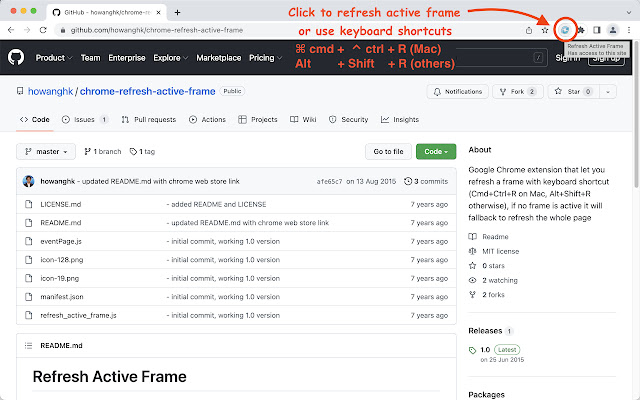Refresh Active Frame in Chrome with OffiDocs
Ad
DESCRIPTION
This extension is useful for old-fashioned website built with frames.
In the 2000s era, many websites are built with frames, usually with menu as one frame, and the content as another frame.
In most case when you would like to refresh the content frame only, however when you press the reload button, the browser will brings you back to the entry page.
With this extension, you can have a shortcut key to refresh only the active frame, but not the whole page.
Bonus: This extension works for refreshing iframes too.
How to use: 1. Make sure you clicked into the frame you want to refresh once to let it gain focus.
2. Press the shortcut key or the button besides address bar to refresh only that frame.
3. If the page you are visiting don't use frames, the extension will fallback to reload the whole webpage.
Keyboard shortcuts: Cmd+Ctrl+R on Mac Alt+Shift+R on other platforms You may customize keyboard shortcut in chrome://extensions/shortcuts
Additional Information:
- Offered by howanghk
- Average rating : 4.25 stars (liked it)
- Developer This email address is being protected from spambots. You need JavaScript enabled to view it.
Refresh Active Frame web extension integrated with the OffiDocs Chromium online