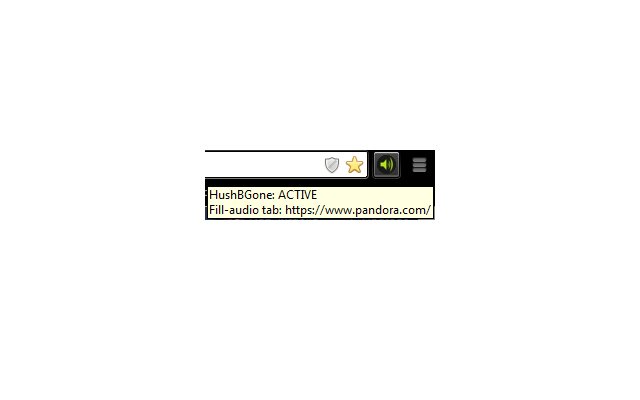HushBGone in Chrome with OffiDocs
Ad
DESCRIPTION
With HushBGone you select one tab to be a source of fill-audio.
Any audio playing from that tab will be muted whenever audio starts playing from any other tab, and un-muted when all other tabs are silent.
You can also choose which tabs to ignore the audio from.
Audio playing from ignored tabs will not mute the fill-audio tab.
To select a fill-audio tab simply click on the HushBGone icon.
The currently active tab will be set as the fill-audio tab, and the HushBGone icon will turn green.
If the fill-audio tab is one of the tested and supported websites, HushBGone will pause the media player as well as mute the tab.
** **Tested and supported websites: www.
pandora.
com www.
youtube.
com
Additional Information:
- Offered by dljurgella
- Average rating : 0 stars (hated it)
HushBGone web extension integrated with the OffiDocs Chromium online