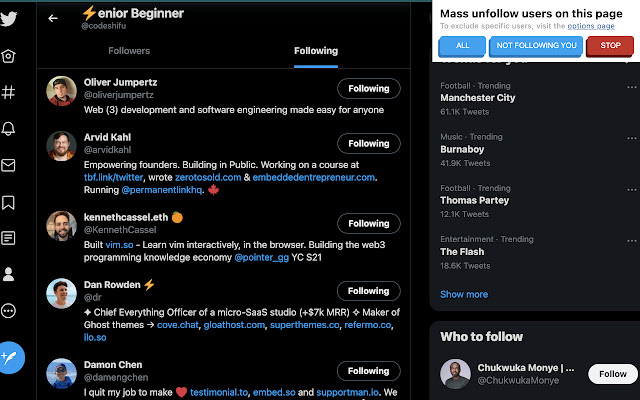Twitter Mass Unfollow in Chrome with OffiDocs
Ad
DESCRIPTION
If your Twitter following is a mess and you'd like to start afresh, look no further.
Twitter Mass Unfollow will automagically unfollow all or some of your following so you don't have to "clicky clicky" because let's face it, no one has the time for that.
Video: https://www.
youtube.
com/watch?v=HR8tNrowxiw USAGE 1. Visit https://twitter.
com/following 2. Click "ALL" to unfollow all the people you follow on Twitter or "NOT FOLLOWING" to unfollow just the accounts you follow but are not following you back.
3. Use STOP to abort the whole process Pro Tip: To see how the extension works without unfollowing anyone, click the DEMO button.
OPTIONS The extension can be configured from the options page.
*Exclude users* Keep a whitelist of users (Twitter handles/usernames) to not be unfollowed.
This could be people that you both are following each other or not.
Twitter handles added here will always be given priority regardless of the action button clicked.
*Stop after 1 minute* The extension will stop running (unfollowing users) after 1minute from time started.
If unchecked, it will run until there's no one to unfollow & you'd have to manually "STOP" the process as you see fit.
*Reload on finished* Whether the extension should reload the current page after the running process is finished/done.
By default, page will be refreshed.
You can uncheck this to manually reload the page yourself.
Additional Information:
- Offered by codeshifu
- Average rating : 3.71 stars (liked it)
- Developer This email address is being protected from spambots. You need JavaScript enabled to view it.
Twitter Mass Unfollow web extension integrated with the OffiDocs Chromium online