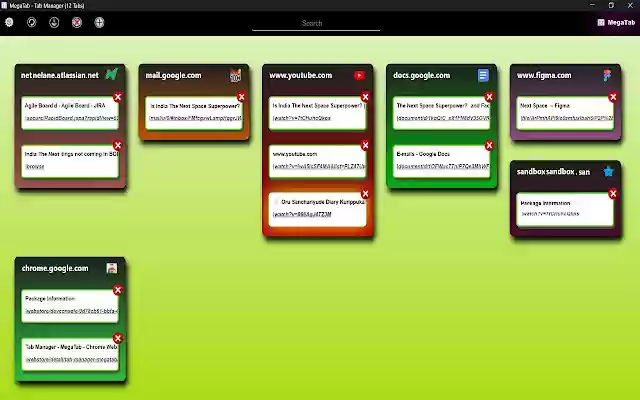Tab Manager MegaTab in Chrome with OffiDocs
Ad
DESCRIPTION
MegaTab is a tool to manage all the open tabs in the browser.
You can easily find and navigate to the tabs which you want.
It will group all the tabs as cards based on it's base URL.
And based on the title and the color of the card, you can easily understand and navigate to the the tabs.
Features ➤ We can export the tabs details as a CSV file for future reference.
➤ Grouping all the tabs based on the domain name for easy understanding.
➤ We can arrange the cards based on the number of tabs in it.
➤ Helps to quickly navigate or close the tabs through a single panel.
➤ We can remove the duplicate tabs in a single click.
So we can free up RAM space.
➤ Font size and background theme are customizable in the settings.
➤ Sound coming tab we can easily identify with the help of blinking light effect.
➤ We can open new tabs from the panel itself.
➤ Search option is there to filter the cards based on the title or URL keywords.
The app will open in a new panel.
So it will launch as your normal PC application.
So you can quickly switch and manage the tabs in a simple way.
To find more apps please visit https://bitslight.
com
Additional Information:
- Offered by BitsLight
- Average rating : 4.5 stars (loved it)
- Developer This email address is being protected from spambots. You need JavaScript enabled to view it.
Tab Manager MegaTab web extension integrated with the OffiDocs Chromium online