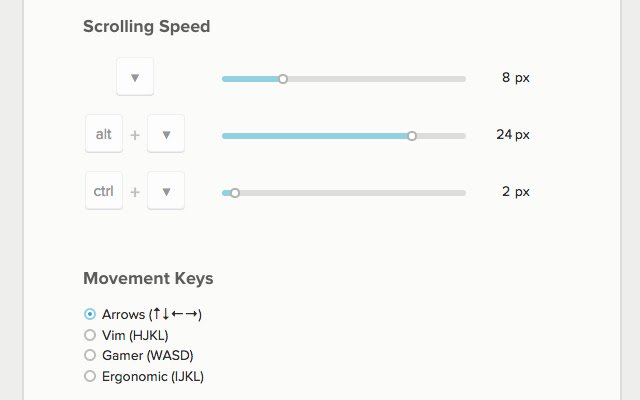Smooth Key Scroll in Chrome with OffiDocs
Ad
DESCRIPTION
Smooth Key Scroll enables smooth and responsive scrolling with the keyboard on every page.
- Arrow keys to move arround with adjustable speed - Control (ctrl) and Option (alt) to modify speed - Power scrolling keys (vim, gamer, ergonomic) - Option to disable mouse hover effects - Option to disable blue arrow from google search Issues & Suggestions: https://github.
com/smoothkeyscroll/issues/issues Changes ------- v2.6.6 - Really remove hardcoded IPN URL v2.6.5 - Remove hardcoded IPN URL v2.6.4 - Update API URL v2.6.1 - Fix bug introduced in Chrome 61 which prevented scrolling.
v2.6.0 - Automatically find scroll element on pages with unconventional scroll (google photos, microsoft team services, etc) v2.5.1 - Fix document.
body scrolling detection on edge cases v2.5.0 - Switch to less obtrusive scrolling detection algorithm - Fix problem with Team Foundation Server v2.4.1 - Add support for iframes v2.4 - Don't scroll on google search results page when blue arrow is enabled - Add option to disable blue arrow on google instant search v2.3 - Fix horizontal scrolling issue in Google Photos - Fix https://smashingboxes.
github.
io/OwlCarousel2/demos/basic.
html v2.2 - Improve scrolling engine to allow scroll in gmail, vk.
com, etc.
.
- Improve scrolling performance by removing scroll check on every key repeat v2.1 - Fix scroll locking when usind find/search in page.
Currently the only solution is to scroll normally when searching When google fixes this issue we may be able to re-enable smooth scroll: https://code.
google.
com/p/chromium/issues/detail?id=529050&thanks=529050&ts=1441646441 - Fix rare ocasion when smooth scroll would not activate after pressing the shift key in a shortcut v2.0 - Complete re-write - Alternative directional keys (Vim, Gamer, Ergonomic) - Options to prevent hover effects while scrolling v1.0.6 - Fix Ctrl and Alt keys on Linux v1.0.5 - Fix page not scrolling in Chrome 40 v1.0.4 - Selecting text with Shift is now possible anywhere on the page - Fix alt and ctrl speed sliders regression (options page) v1.0.3 - Fix alt-left/right functionality on windows (and other default shortcuts) - Allow alt key to be pressed and released while scrolling without changing focus to the menu (Windows) v1.0 - Options page with adjustable speeds - Fix issue with Flash - New icon v0.2 - Fix speed getting stuck should page loose focus - Fix collision between meta key and browser native functionality
Additional Information:
- Offered by Smooth Key Scroll
- Average rating : 4.26 stars (liked it)
- Developer This email address is being protected from spambots. You need JavaScript enabled to view it.
Smooth Key Scroll web extension integrated with the OffiDocs Chromium online