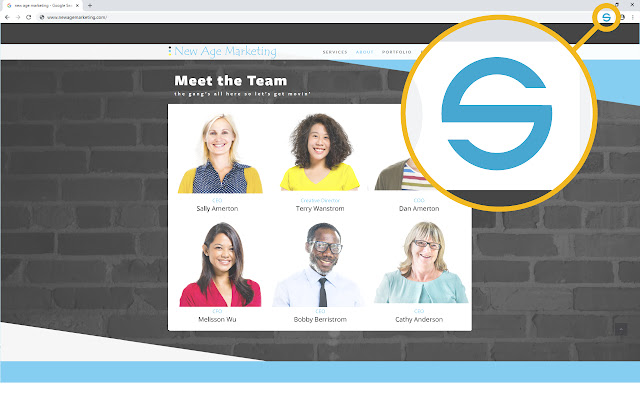ScoutSheet in Chrome with OffiDocs
Ad
DESCRIPTION
Add information to your ScoutSheet List from any website that you visit.
Instructions: 1. Install ScoutSheet Chrome Extension on Chrome Web Store.
2. Navigate to a company page using the Chrome browser.
3. Click ScoutSheet Chrome Extension in top right corner of Chrome browser.
4. Login to the Chrome Extension using your ScoutSheet credentials.
5. Follow the instructions on the Chrome Extension.
6. Login to your ScoutSheet account (www.
scoutsheet.
com) to view results in your List.
Note: You must be on the web page you wish to add to ScoutSheet.
To signup for ScoutSheet, go to www.
scoutsheet.
com.
Additional Information:
- Offered by scoutsheet.com
- Average rating : 0 stars (hated it)
ScoutSheet web extension integrated with the OffiDocs Chromium online