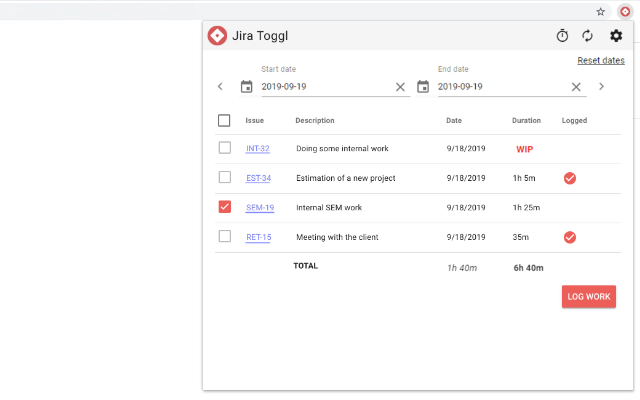Jira Toggl in Chrome with OffiDocs
Ad
DESCRIPTION
This is a simple extension for syncing your Toggl entries to your Jira Software Worklog.
There are two ways you can set the Jira issue ID: 1. Set it up as a project in Toggl which also enables autocomplete in Toggl when registering time on the same task multiple times - so win-win.
Example: Project: EST-34 Description: Doing some work 2. Add the Jira issue in the description.
It's useful if you are using Toggl Button or maybe just like to add the issue to the description.
This feature has to be enabled under settings.
Example: Description: EST-34: Doing some work To use the extension you will need to login into Jira since it uses the cookies to authenticate your user.
Do remember to fill out your Jira URL / email and Toggl API token(located at "My Profile" your Toggl account) in the settings pane.
If you are a developer and would like to contribute to the extension - you can have a look at the repo: https://github.
com/simoneldevig/jira-toggl
Additional Information:
- Offered by simoneldevig
- Average rating : 4.29 stars (liked it)
- Developer This email address is being protected from spambots. You need JavaScript enabled to view it.
Jira Toggl web extension integrated with the OffiDocs Chromium online