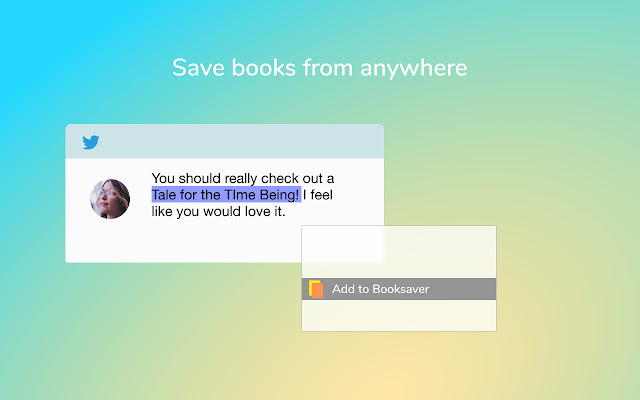Booksaver: Highlight to Save Books in Chrome with OffiDocs
Ad
DESCRIPTION
Booksaver lets you to save books and book threads from the web in just a few clicks.
Right click to search for a book and get its information without having to leave the page, save books to your shelf, revisit the recommendation later.
- Highlight and right click title and/or author to search for a book - Add to your shelf - Browse all the books you've wanted to read - Revisit the site you saved the book from Booksaver's smart functionality allows you to "bookmark" the page you saved your book from! Never again will you struggle to remember where you got a book recommendation from.
Books can also be purchased through Amazon in just a single click.
Disclaimer: Purchases made through Booksaver use an affiliate link, allowing you to support the development of the app without having to donate.
Additional Information:
- Offered by booksaver.co
- Average rating : 5 stars (loved it)
- Developer This email address is being protected from spambots. You need JavaScript enabled to view it.
Booksaver: Highlight to Save Books web extension integrated with the OffiDocs Chromium online