Background Tab for NewsBlur in Chrome with OffiDocs
Ad
DESCRIPTION
This extension allows you to open a link in a background tab by pressing a customizable hotkey (default 'o' or 'v').
This feature used to work without an extension, but it broke starting with Chrome 41. Be sure to reload the NewsBlur page after installing or changing the hotkey(s).
Source code is available at: https://github.
com/Lyrrad/NewsBlurBackgroundTab What's new? 0.4.1: Add support for beta.
newsblur.
com (Thanks to David Edwards) Migrated from deprecated chrome.
extension to chrome.
runtime (Thanks to Jefferson Scher) 0.4.0: Able to override Newsblur hotkeys (New default "o" and "v").
(Thanks to Gary Pandergast) Added support for multiple hotkeys.
Changed to local storage instead of using Chrome Sync to store extension settings.
Settings from 0.3.0 will be lost.
0.3.0: Support for customizable hotkey.
Default is ";".
Bug fixes.
0.2.4: Minor bug fixes.
0.2.3: - New tabs should now open next to the current tab.
- Fix issues with key capture on certain overlays.
Additional Information:
- Offered by Darryl Tam
- Average rating : 4.6 stars (loved it)
- Developer This email address is being protected from spambots. You need JavaScript enabled to view it.
Background Tab for NewsBlur web extension integrated with the OffiDocs Chromium online

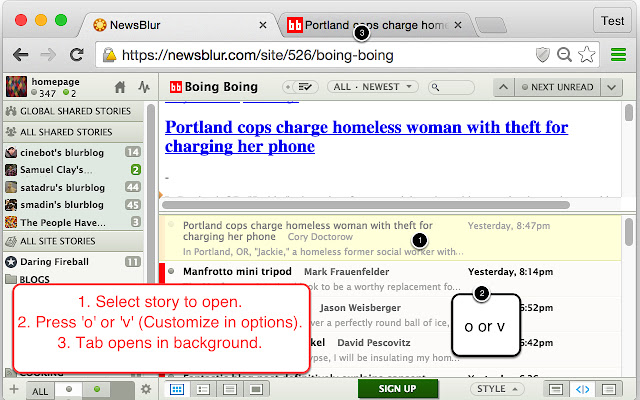











![Among Us on PC Laptop [New Tab Theme] in Chrome with OffiDocs](/imageswebp/60_60_amongusonpclaptop[newtabtheme].jpg.webp)


