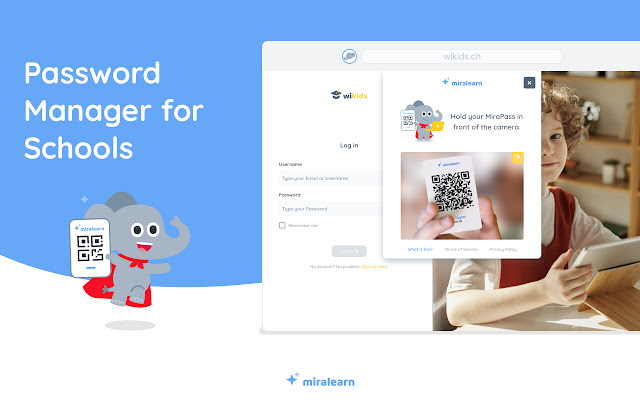Miralearn in Chrome with OffiDocs
Ad
DESCRIPTION
Password Manager for Schools.
One login pass for ALL learning sites.
No typing is required! Remembering all the different usernames and passwords for different learning sites is difficult - even for the greatest explorers! Let an elephant with a perfect memory help you.
He will remember all your passwords for you and keep them safe and secret.
Just add this browser extension and you're good to go.
Information for teachers: On learning sites with a login, your students can now launch the extension to get logged in in seconds.
Students simply hold their learning passport, called MiraPass, in front of the camera.
After verification, the extension will automatically insert the username and password and the students are logged in.
With MiraPass, they log in easily, quickly, and securely on any device and in any browser! To create and manage login passes for your students, you will need a free Miralearn account.
Additional Information:
- Offered by miralearn.com
- Average rating : 0 stars (hated it)
- Developer This email address is being protected from spambots. You need JavaScript enabled to view it.
Miralearn web extension integrated with the OffiDocs Chromium online