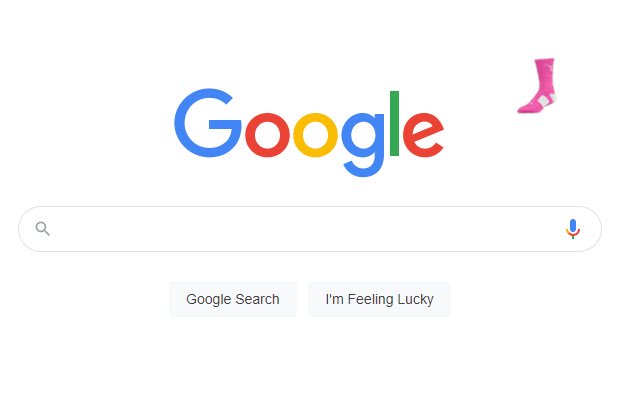Make your mouse cursor a Pink Elite! in Chrome with OffiDocs
Ad
DESCRIPTION
Permissions This extension needs permission to "read and change all your data on the websites you visit" because it uses CSS to change the mouse cursor.
(CSS has the potential to significantly change how a website looks.
) How to Disable/Remove To temporarily disable this extension, type chrome://extensions in the address bar and then hit enter/return.
Then uncheck the toggle.
To delete this extension, click "Remove" (trash can icon on older versions of Chrome).
Adapted from here: https://github.
com/lateral/chrome-extension-blogpost ====================================== v.
1.3.1 Release Notes 5/9/2021 -New Icon -Updated store description v.
1.3.0 Release Notes 5/8/2021 -All new code! Based on a template from lateral.
io -Removed permissions that are unnecessary -Changed cursor from pair of elites to a single elite, which is now a PNG with transparent background! -Now works on many http AND https sites! v.
1.1.0 Release Notes 1/2016 -Cleaned up CSS on the settings Page -Updated Chrome Web Store Icon, Screenshots, and Description
Additional Information:
- Offered by Big Pete
- Average rating : 1.56 stars (disliked it)
- Developer This email address is being protected from spambots. You need JavaScript enabled to view it.
Make your mouse cursor a Pink Elite! web extension integrated with the OffiDocs Chromium online