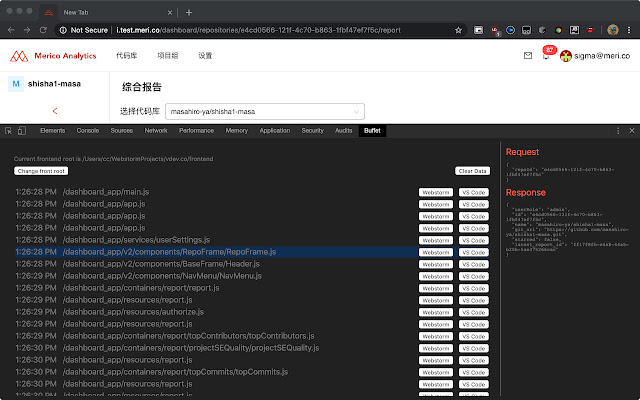Buffet companion in Chrome with OffiDocs
Ad
DESCRIPTION
It's a debugger tools to sniffer the buffet requests.
And then it will extract the path info and let you jump to the correspond code directory.
How to use 1. Install extension 2. Set frontend root directory.
This value is using to locate the project code path in your pc.
3. Refresh page
Additional Information:
- Offered by ufo22940268
- Average rating : 0 stars (hated it)
- Developer This email address is being protected from spambots. You need JavaScript enabled to view it.
Buffet companion web extension integrated with the OffiDocs Chromium online