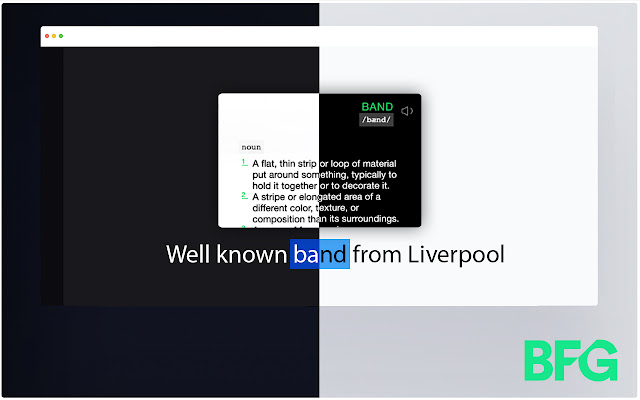BFG in Chrome with OffiDocs
Ad
DESCRIPTION
Tl;dr: Select a word in any web page and it will search its meanings for you! The easiest way to learn new words! This is a simple and beautiful dictionary extension.
Whenever you see an unknown word or acronym, just select it with your cursor, it will search its meaning for you! You can select any word by double-clicking it or by clicking and dragging your cursor through what you would like to select.
Features: - Interchangeable light and dark mode, according to your system preferences; - The popup is repositioned according to your selection in the screen; - It shows the word phonetics description; - You will also have an audio version, you can learn its pronunciation! - the word conjugation is also shown, so you can apply it properly in your next texts and talks; - It will never use or store or data.
It will never use your personal information for any purpose.
Thanks for using it!
Additional Information:
- Offered by Tali
- Average rating : 5 stars (loved it)
- Developer This email address is being protected from spambots. You need JavaScript enabled to view it.
BFG web extension integrated with the OffiDocs Chromium online