Virginia Sales Solicitation Filter for Chrome in Chrome with OffiDocs
Ad
DESCRIPTION
When to use: Use Virginia everyday as your personal gatekeeper to handle all sales solicitations.
Why to use: Use Virginia to skip the pitch and move the conversation from your inbox to your Virginia dashboard, so you can evaluate vendors on your terms.
How Virginia works: 1. Click the Virginia button on sales emails instead of delete to avoid an untimely conversation and multiple follow up emails and calls.
Virginia sends an automated response back to the salesperson directing them to fill out information on their product/service in your Virginia dashboard.
2. Log into your Virginia Dashboard to view the products/services from the vendors who have reached out to you.
Customize specific criteria and questions for them to address directly from your dashboard.
3. Start a search in any category when you're ready to start evaluating vendors.
Add additional vendors to address your needs with one click, without having to actually reach out to them.
4. Compare and communicate with the vendors all within your dashboard to ensure you select the right vendor.
Meet Virginia, the smart way to engage salespeople and evaluate vendors.
Virginia Sales Solicitation Filter for Chrome's use and transfer to any other app of information received from Google APIs will adhere to Google API Services User Data Policy, including the Limited Use requirements.
Additional Information:
- Offered by meetvirginia.io
- Average rating : 5 stars (loved it)
- Developer This email address is being protected from spambots. You need JavaScript enabled to view it.
Virginia Sales Solicitation Filter for Chrome web extension integrated with the OffiDocs Chromium online

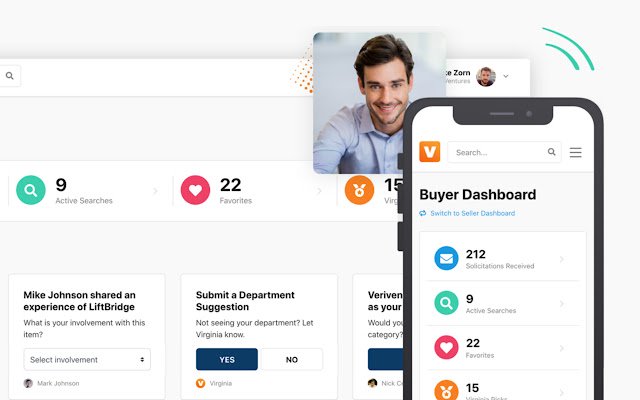










![Among Us on PC Laptop [New Tab Theme] in Chrome with OffiDocs](/imageswebp/60_60_amongusonpclaptop[newtabtheme].jpg.webp)



