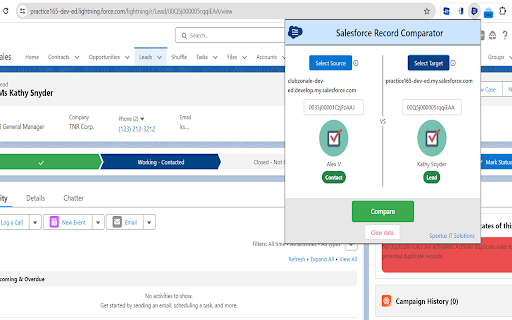Salesforce Record Comparator in Chrome with OffiDocs
Ad
DESCRIPTION
It Compare same or diffrent org. records
Record Comparator is an extension designed to compare any record of any salesforce org.
Steps to compare two records:
1. Go to the record detail page,
2. Open the extension and click on "Select Source".
3. Similarly, go to the another record detail page.
4. Open the extension and click on "Select Target".
4. Click on the Compare button, now you can compare all fields of the both the records.
Salesforce Record Comparator web extension integrated with the OffiDocs Chromium online