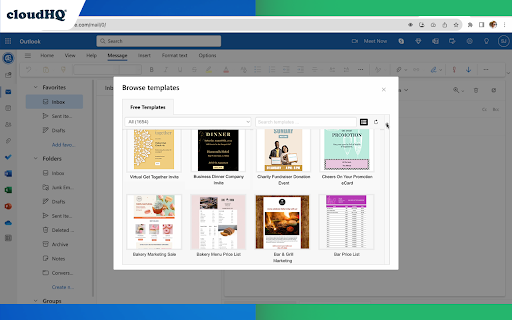Outlook Email Templates by cloudHQ in Chrome with OffiDocs
Ad
DESCRIPTION
Beautiful email templates for Microsoft Outlook
With over 1,500 professionally-designed, email templates at your disposal, you can send beautiful emails that significantly increases your click through rates.
Open a template directly in your Outlook email compose window. Once you’ve personalized your template, you’ll be able to send it out like any other email in Outlook.
This extension is very easy to use:
1) Install the add on
2) Go to your Office 365 email (https://outlook.office.com/mail/) or Outlook email (https://www.outlook.com)
3) Click on the "Compose" button
4) Click on the new "Browse Templates" button
5) Select any template from our library of pre-designed email templates
6) Edit the email
7) Send email
Great for:
✅ Newsletters
✅ Discount sales
✅ Party invitations
✅ Congratulations
✅ Holiday greetings
✅ Event emails (like when you need to send a client a reminder to pay their bill)
✅ Common email responses (like asking a potential customer to fill out an intake form, troubleshooting instructions, etc.)
✅ Business email templates
✅ Birthday greetings
✅ Education-specific email templates
✅ Job seeker templates
✅ Legal email templates
✅ Marketing email templates
✅ Online class email templates
✅ Real estate email templates
✅ Reminders
✅ Stationery
✅ ecards
We continuously add new templates to provide you with even greater value.