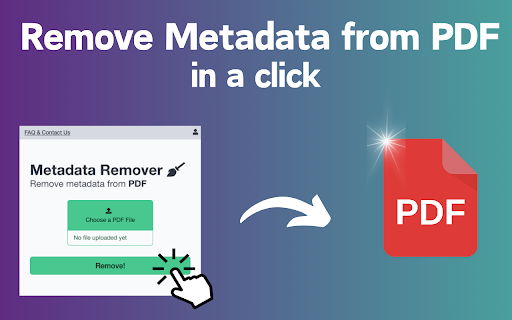Remove Metadata from PDF in Chrome with OffiDocs
Ad
DESCRIPTION
Easily remove metadata from PDFs with our Chrome extension. Secure your documents!
Introducing the ultimate solution for privacy-conscious individuals and professionals: the "Remove Metadata from PDF" Chrome extension. Whether you're looking to safeguard your information or ensure your documents are clean before sharing, this tool is your go-to resource. With advanced capabilities to change PDF author, title, keywords, subject, and other fields, this extension allows you to locate and remove or modify any unwanted information with precision. Dive into the details to discover all the features and benefits this powerful extension offers.
➤ Why Use Our Application?
Metadata in PDF files can include sensitive information such as author names, company details, file history, and even the location where a document was created. This extension is meticulously designed to help you:
1. Strip metadata from files with ease,
2. Enhance your document's privacy before sharing,
3. Ensure compliance with data protection regulations,
4. Modify metadata fields like author, title, and keywords to better represent the updated document context.