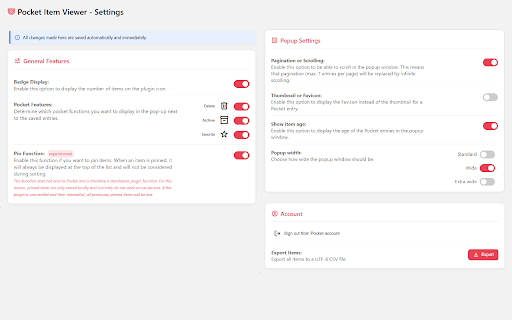Pocket Item Viewer in Chrome with OffiDocs
Ad
DESCRIPTION
Browser plugin for Pocket (getpocket.com): Shows your saved items in a popup window.
With great regret, Mozilla will discontinue Pocket as of July 8, 2025. Therefore, I will no longer develop this plugin or provide support.
In the meantime, I am working on a successor, meaning all of you who have appreciated the "read it later" principle will be able to continue using it with my new plugin as usual.
Very important: export all your saved Pocket entries so that you can import them into the Pocket successor. Follow the instructions from Mozilla for the export, https://support.mozilla.org/en-US/kb/exporting-your-pocket-list
Currently, I cannot share any details yet, but if you don't want to miss anything, it's best to sign up for my newsletter, which I have set up specifically for this purpose.
www.optimutz.ch/pocket-successor
I will keep you informed as soon as I have more information.
Thank you for your understanding and support.
- - - - - - - - - - -
This browser plugin for Pocket (getpocket.com) shows you all your saved Pocket entries in a pop-up. The individual entries can be opened directly, deleted, archived or set as favourites.
Current functions:
// Popup:
- - Display of entries, either as pagination, i.e. 7 entries per page ( Chrome unfortunately limits the height) or scrolling, which displays all entries.
- - Open the getpocket.com overview in a new browser tab
- - Sort by newest/oldest entry, alphabetically ascending/descending
// Popup: each individual entry can be
- - opened,
- - deleted,
- - archived or
- - set as a favourite.
- - An entry can also be pinned, which is not a pocket function but a function of the plugin.
// Setting options:
- - Activate/deactivate badge for plug-in icon
- - Activate/deactivate pocket functions (delete, archive, favourite)
- - Activate/deactivate pin functionality (plugin feature, no pocket feature)
- - Activate pagination or scrolling
- - Activate thumbnail or favicon
- - Show/hide age of entries
- - Define the width of the pop-up window
- - Export all Pocket entries as CSV file
- - Log in/log out from Pocket account
==> Further functions and setting options will follow...
Do you miss your language, a function or do you have any other concerns? Get in touch with me via the "Support Hub".
- - - - - - - - - - - - - - - - - - - - - - - - - - - - - - - - - - - - - - - - - - - - - - - - - - - - - - - - - -
CHANGELOG of Pocket Item Viewer
[1.6.3] - 2025-05-26
- Pocket is shuting down :-(
- Settings page: annoucement of a similar successor ;-)
- Sign up for my pocket successor newsletter to make sure you don't miss anything: www.optimutz.ch/pocket-successor
[1.6.2] - 2025-04-18
- NEW: the width of the popup window can be selected (standard, wide, extra wide) on the settings page.
- NEW: Total count of entries displayed in popup
- IMPROVED: When archiving an entry in the scroll mode of the popup, the position is now retained.
- IMPROVED: When pining an entry in the scroll mode of the popup, the position is now retained.
- Optimised layout of the settings page
- Optimised layout of the login screen
[1.6.1] - 2025-03-23
- IMPROVED: When deleting an entry in the scroll mode of the popup, the position is now retained.
[1.6.0] - 2025-03-15
- NEW: when displaying the entries, choose between pagination (7 entries per page) or scrolling (shows all entries).
- NEW: determine whether the age of the entry is displayed.
- NEW: specify whether you want to see a thumbnail or a favicon for the entry.
- Improved: If an entry does not have an image/thumbnail, the randomly generated canvas image is saved.
- Language files updated
[1.5.0] - 2025-03-10
- NEW: languages Dutch and Turskish added
- NEW: Pocket feature "favorite" added. Items can now be added or removed as favorite.
- NEW: determine on settings page which Pocket action icons (delete, archive, favorite) should be visible in the pop-up
- Popup got wider
- Action icons (delete, archive, favorite, pin) in the pop-up got a bit smaller
[1.4.0] - 2025-03-01
- NEW: languages Chinese, Korean, Polish, Romanian, Czech, Hungarian added
- NEW: separate page with setting options
- NEW: badge on plugin icon can be activated/deactivated in the settings
- NEW: all pocket entries can be exported as CSV file
- NEW: pin functionality, with which pinned entries always appear at the top of the list in the popup.
- Improved: Authentication process optimised
[1.3.2] - 2025-02-23
- Improved: when you click on a saved entry in the pop-up, the pop-up remains open in the foreground and the entry opens in the background in a new browser tab.
[1.3.1] - 2025-02-22
- NEW: languages Portuguese, Russian, Japanese added
- Improved: The badge now shows the number of entries at browser startup
[1.3.0] - 2025-02-08
- NEW: the plugin icon displays the number of entries in a badge
- Translations of the plugin are now displayed immediately (is now already cached during installation)
- The saved pocket entries should be loaded much faster (caching improved)
- The selected sorting is now saved
- Various fixes to improve the user experience
[1.2.0] - 2025-02-01
- NEW: languages German, French, Italian and Spanish added
- Settings page: added a link to my donation page
- Settings page: updated Data Privacy link
- The tooltips have been visually enhanced
[1.1.0] - 2024-12-30
- Shows the age of the item in the bottom right-hand corner of the thumbnail view
- Settings page: Data Privacy link added to settings page
[1.0.0] - 2024-12-08
- First version of Pocket Item Viewer released (English only).
Pocket Item Viewer web extension integrated with the OffiDocs Chromium online