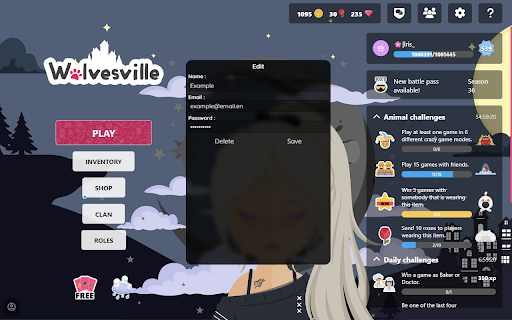Wolvesville Account Manager in Chrome with OffiDocs
Ad
DESCRIPTION
Manage and change your account with a few clicks in Wolvesville.
This Chrome extension lets you switch between Wolvesville accounts quickly with a simple interface.
You can create a profile, containing a display name, an email address and a password. When your profile is saved, a button will appear for it when you open the menu and you simply click on it to connect to the account.
You don't have to enter a display name. In this case, the email will be displayed.
You do not need to store your password. In this case, you will have to enter it each time you connect.
For more information and source code, please go to the GitHub repository : https://github.com/Laeoying/wovaccountmanager
Wolvesville Account Manager web extension integrated with the OffiDocs Chromium online