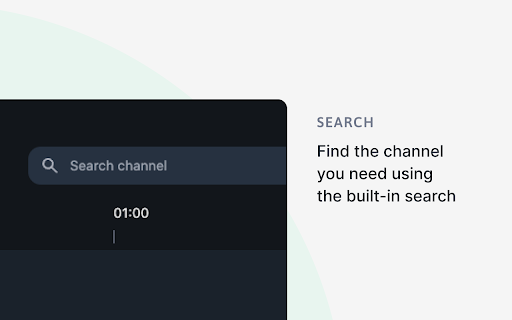EPG Viewer in Chrome with OffiDocs
Ad
DESCRIPTION
View XMLTV files directly in the browser.
Allows you to view any XMLTV file directly in your browser via a simple and easy-to-use interface.
Features:
- display of detailed program information
- built-in channel search
- support for different time zones
How to enable local file support:
1. Select "More" (3 dots) in the right corner > Extensions > Manage Extensions.
2. Find "EPG Viewer" in the list.
3. Select "Details".
4. Enable "Allow access to file URLs".
EPG Viewer web extension integrated with the OffiDocs Chromium online