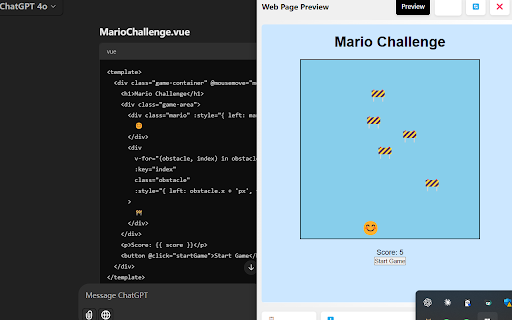AI Code Preview in Chrome with OffiDocs
Ad
DESCRIPTION
Preview, copy, and download code from AI responses. Supports HTML+CSS+JS, React components, and Vue single-file components.
[English]
AI Code Preview is a powerful Chrome extension designed for developers working with AI platforms. It enhances your coding experience by providing real-time preview functionality for various code snippets including HTML, CSS, JavaScript, React components, and Vue single-file components.
Key Features:
• Real-time Code Preview: Instantly visualize your code output
• Multi-language Support: HTML, CSS, JavaScript, React, and Vue
• Code Management: Easy copy and download functionality
• Smart Detection: Automatically identifies code blocks and syntax
• Isolated Environment: Safe code execution in sandbox mode
Perfect for developers who want to quickly test and verify AI-generated code snippets.
[中文]
AI Code Preview 是一个功能强大的 Chrome 扩展程序,专为使用 AI 平台的开发者设计。它通过提供实时预览功能来增强您的编码体验,支持包括 HTML、CSS、JavaScript、React 组件和 Vue 单文件组件在内的各种代码片段。
主要特性:
• 实时代码预览:即时可视化代码输出
• 多语言支持:支持 HTML、CSS、JavaScript、React 和 Vue
• 代码管理:便捷的复制和下载功能
• 智能检测:自动识别代码块和语法
• 隔离环境:安全的沙箱模式执行代码
完美适用于需要快速测试和验证 AI 生成代码片段的开发者。
AI Code Preview web extension integrated with the OffiDocs Chromium online