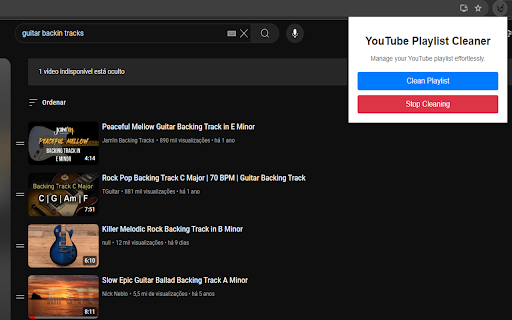YouTube Playlist Cleaner in Chrome with OffiDocs
Ad
DESCRIPTION
Delete videos from YouTube playlists with ease.
YouTube Playlist Cleaner is a powerful tool to help you manage and clean your custom YouTube playlists effortlessly. With this extension, you can quickly delete unwanted videos from your playlists, making your YouTube experience more organized and enjoyable. The extension supports cleaning your Liked videos, Watch Later playlist, and custom playlists.
Features
- Clean Playlist: Remove all videos from your selected YouTube playlist with a single click.
- Stop Cleaning: Stop the cleaning process at any time.
- User-Friendly Interface: Simple and intuitive design for ease of use.
How to Use
1. Install the YouTube Playlist Cleaner extension from the Chrome Web Store.
2. Open YouTube and navigate to your playlists.
3. Click on the extension icon and select 'Clean Playlist' to start removing videos.
4. Use the 'Stop Cleaning' button to halt the process whenever needed.
Privacy and Security
We respect your privacy. This extension does not collect any personal data or track your browsing activities.
Thank you for using YouTube Playlist Cleaner!
If you like this project, consider supporting it by buying me a coffee: https://www.paypal.com/donate/?hosted_button_id=NAWXUVXVCZN48
YouTube Playlist Cleaner web extension integrated with the OffiDocs Chromium online