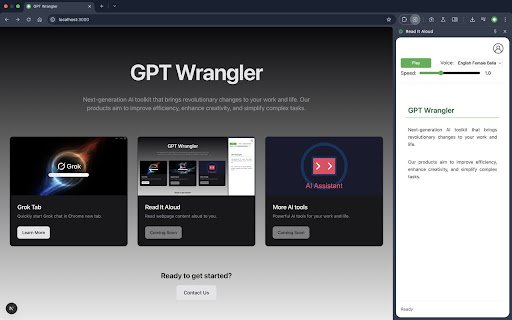Read It Aloud: Natural Text to Speech in Chrome with OffiDocs
Ad
DESCRIPTION
Convert web content to lifelike audio instantly. Affordable TTS for hands-free listening.
Read It Aloud is a powerful Chrome extension that transforms your browsing experience by reading web content aloud with natural-sounding voices. Whether you're multitasking, learning, or have accessibility needs, Read It Aloud makes it easy to consume information hands-free.
Key Features:
- Natural-Sounding Voices: Enjoy high-quality, human-like speech synthesis.
- Customizable Settings: Adjust reading speed, voice type, and more to suit your preferences.
- Text Highlighting: Follow along as the extension highlights the text being read.
- Multi-Language Support: Read content in various languages with appropriate voices.
- Intuitive Interface: Control the extension easily through a convenient side panel.
- Context Menu Integration: Right-click to read selected text instantly.
How to Use:
1. Install the extension and pin it to your toolbar for quick access.
2. Navigate to any web page you wish to read.
3. Click the extension icon to open the side panel.
4. Choose to read the entire page or select specific text to be read aloud.
5. Customize your listening experience with adjustable settings.
Read It Aloud leverages affordable Text-to-Speech technology to provide an exceptional listening experience without compromising on quality. Ideal for students, professionals, and anyone who prefers auditory learning or needs assistance with reading.
Privacy Assurance:
Your privacy is important to us. Read It Aloud only accesses the necessary data to provide its functionality and does not store or share your personal information. For more details, please refer to our Privacy Policy (link to be provided).
Support:
For questions or assistance, contact us at This email address is being protected from spambots. You need JavaScript enabled to view it.
Read It Aloud: Natural Text to Speech web extension integrated with the OffiDocs Chromium online