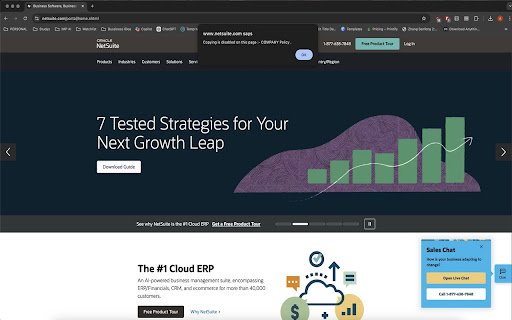Netsuite Right Click Disable in Chrome with OffiDocs
Ad
DESCRIPTION
Blocks copy, right-click, and text selection on NetSuite.
Detailed Description:
The "Netsuite Right-Click Disable" Chrome extension, developed by Ali Raza Rizvi, is designed to enhance security by blocking user actions that can lead to unauthorized data copying or extraction on NetSuite web pages. This extension disables right-click, text selection, and keyboard shortcuts (such as Ctrl+C and Ctrl+X) to prevent copying sensitive information. It ensures compliance with company policies by enforcing restrictions on data access and manipulation within the NetSuite platform.
Key Features:
Right-click Disable: Prevents right-click options to block copy-pasting or inspecting elements.
Text Selection Disable: Users are unable to highlight or select any text on NetSuite pages.
Copy Restriction: Blocks text copying using both keyboard shortcuts and manual selection.
Company Policy Enforcement: Customizable alert messages notify users of the company’s copy restriction policies.
Use Cases:
Ideal for businesses and organizations that want to enforce strict data protection measures within the NetSuite platform, reducing the risk of data leakage.
Netsuite Right Click Disable web extension integrated with the OffiDocs Chromium online