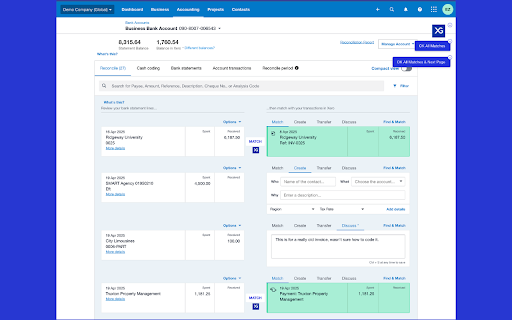Xero Auto Reconcile by The Growth Accountant in Chrome with OffiDocs
Ad
DESCRIPTION
Xero auto reconciliation tool. Batch approve matched transactions with OK All button. Unaffiliated with Xero.
Tired of clicking through one transaction at a time in Xero?
You’re a smart bookkeeper or accountant, but Xero’s reconciliation screen forces you to manually approve each suggested match — wasting valuable time.
Xero Auto Reconcile is your time-saving sidekick.
This free Chrome extension from The Growth Accountant helps you breeze through reconciliations by highlighting suggested matches, letting you approve all matches at once, and even customizing how strict those matches should be.
• ✅ Batch-approve all suggested transactions with “OK All”
• ✅ Automatically move to the next page with “OK All + Next Page”
• ✅ Adjust the match score threshold — you choose how close a bank line needs to be to qualify
• ✅ Debug mode and log overlay for full transparency
• ✅ All processing is done locally in your browser — no data leaves your computer
No data collection. No remote servers. No Xero affiliation.
Just faster, smarter reconciliation built for professionals who value privacy and control.
Use Xero Auto Reconcile to streamline your workflow, stay in control, and free up time for what matters most.
This tool is an independent project and is not affiliated with or endorsed by Xero Limited.
Xero Auto Reconcile by The Growth Accountant web extension integrated with the OffiDocs Chromium online