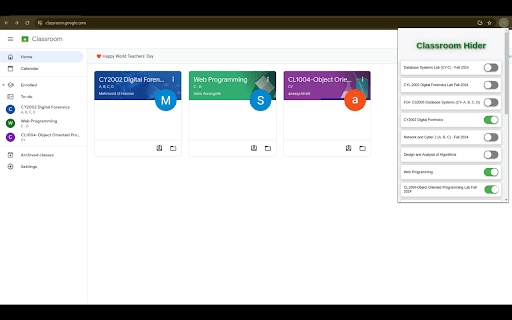Classroom Hider in Chrome with OffiDocs
Ad
DESCRIPTION
Hide Google Classroom courses with a toggle button.
Transform your Google Classroom experience with Classroom Hider! This powerful Chrome extension allows you to easily manage and customize your classroom view by hiding courses you no longer want to see. Say goodbye to clutter and distractions!
Key Features:
-> Effortless Course Management: Hide or show your Google Classroom courses with a simple toggle switch, keeping your dashboard neat and organized.
-> User-Friendly Interface: Designed with a sleek and intuitive layout, making it easy for anyone to use.
-> Real-Time Updates: Changes take effect immediately without needing to refresh the page, ensuring a seamless experience.
-> Storage Support: Your preferences are saved across sessions, so you can access your customized view every time you log in.
Why Use Classroom Hider?
Whether you’re a student juggling multiple classes or a teacher managing various courses, Classroom Hider helps you focus on what matters most. Tailor your Google Classroom interface to fit your needs and enhance your productivity.
Download Classroom Hider now and take control of your learning environment!
Classroom Hider web extension integrated with the OffiDocs Chromium online