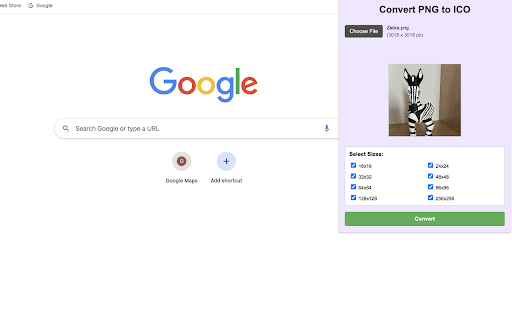Convert PNG to ICO in Chrome with OffiDocs
Ad
DESCRIPTION
Convert PNG files to ICO format
Will convert a PNG image file to an ICO format that can then be used as a Microsoft Windows Icon.
The user can decide which sizes of the image are to be included from the following sizes in pixels:-
16x16, 24x24, 32x32, 48x48, 64x64, 96x96, 128x128, 256x256
At least one size must be chosen, but by choosing all, this should ensure that the icon displays correctly across a wide range of contexts and display resolutions.
On conversion the image will be saved to the default downloads folder with the name of the original image, but with ICO appended.
If the input PNG image file is not square, that is, the width & height are not the same, the user will be warned, as the resulting images in the ICO file could be distorted. There is a companion Chrome extension "Image to Square or Circle PNG" that can be used to turn an image file into a square sized PNG file. Of course, the user can use any preferred App to achieve a square sized PNG.
This extension is free of fees and adverts, and user data is not c
Convert PNG to ICO web extension integrated with the OffiDocs Chromium online