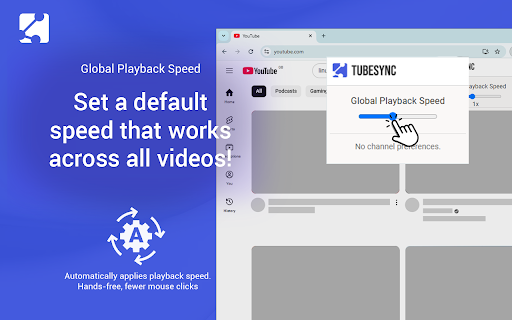TubeSync in Chrome with OffiDocs
Ad
DESCRIPTION
TubeSync lets you set playback speeds for each YouTube channel, ensuring a personalized viewing experience every time.
TubeSync: Effortless YouTube Playback Control
Take your YouTube viewing experience to the next level with TubeSync, the ultimate tool for managing playback speeds. Whether you're learning, binge-watching, or just enjoying your favourite content, TubeSync lets you personalize playback speeds for individual channels or apply a global speed for all videos. Say goodbye to repetitive adjustments and enjoy the convenience of seamless, custom viewing every time.
Why You'll Love TubeSync
+ Per-Channel Playback Speed: Set unique playback speeds for each channel to suit your preferences.
+ Global Playback Speed Control: - Apply a default speed to all videos with a single setting.
Intuitive Interface: A clean, user-friendly design makes it easy to manage settings.
TubeSync is perfect for students, binge-watchers, or anyone who values a personalized YouTube experience. Install it today and take control of your viewing!
TubeSync web extension integrated with the OffiDocs Chromium online