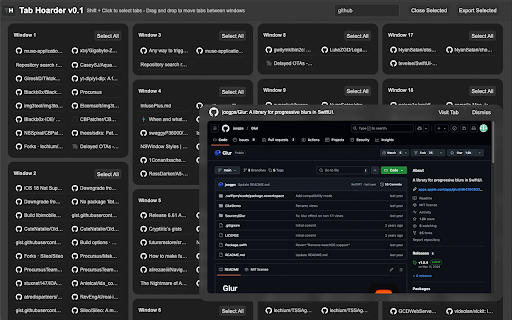Tab Hoarder in Chrome with OffiDocs
Ad
DESCRIPTION
Tab Hoarder is a tool to easily manage open tabs across multiple windows.
Tab Hoarder is a Chrome extension for managing open tabs across multiple windows. It displays all open tabs in an organized layout, allowing easy selection, movement, filtering, and export.
Features
- Displays all open Chrome windows and their tabs.
- Allows selection of multiple tabs using Shift + Click or Ctrl / Cmd + Click.
- Tabs can be moved between windows via drag and drop.
- Includes a search bar to filter tabs by title or URL.
- Provides a small preview window for selected tabs.
- Tabs can be exported as a text file.
- Selected tabs can be closed in bulk.
- "Select All" and "Deselect All" options for managing large groups of tabs.
Usage
- Click on a tab to open a preview window.
- Use Shift + Click or Ctrl / Cmd + Click to select multiple tabs.
- Drag selected tabs to another window to move them.
- Use the search bar to filter tabs.
- Click "Export Selected" to save tab links to a file.
- Click "Close Selected" to remove selected tabs.
Support
If you find this extension useful and want to say thanks, feel free to send a small PayPal donation to This email address is being protected from spambots. You need JavaScript enabled to view it..
Tab Hoarder web extension integrated with the OffiDocs Chromium online