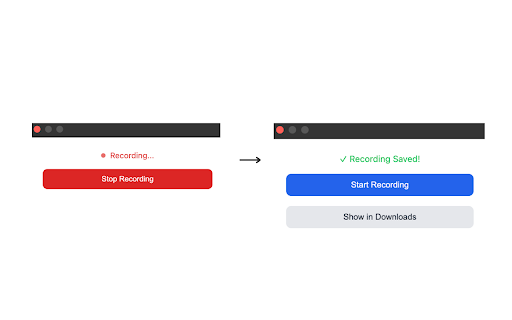Bloom in Chrome with OffiDocs
Ad
DESCRIPTION
Basic screen recording extension
Bloom - Basic Screen Recording
A lightweight and intuitive Chrome extension for hassle-free screen recording.
Features:
• One-Click Recording: Starts recording automatically when opened
• High-Quality Capture: Records in HD quality (matches window dimensions)
• Real-Time Status: Visual indicators show recording status
• Auto-Save: Recordings are automatically saved to your downloads folder
• Easy Access: Quick access to saved recordings through the "Show in Downloads" button
• Time-Stamped Files: Each recording is saved with a unique timestamp
How It Works:
1. Click the extension icon to start recording instantly
2. A red indicator shows that recording is in progress
3. Click "Stop Recording" when finished
4. Your recording is automatically saved
5. Access your recording through the Downloads folder
Perfect for creating tutorials, recording presentations, saving important web content, and quick screen captures.
Bloom web extension integrated with the OffiDocs Chromium online