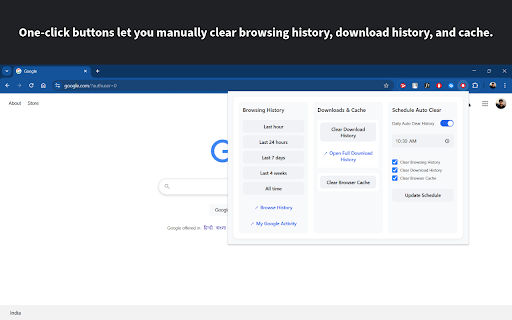Quick History Delete in Chrome with OffiDocs
Ad
DESCRIPTION
No need to manually clear your browser data. Simply schedule a time, and the extension will automatically clean it daily.
The extension now includes a Daily Auto-Clean Scheduler, allowing you to schedule automatic browser data cleaning at your preferred time. It runs silently in the background, keeping your browser clean without any manual effort.
How to Use:
1. Turn on the scheduler.
2. Set a time for automatic cleaning.
3. Select the data types you want to clear.
4. Click the "Update Schedule" button—and you're all set!
The scheduler will automatically clean your selected browser data at the scheduled time every day.
Important Note:
- The browser must be open and running for the scheduler to work.
- To disable the daily auto-clean scheduler, simply turn off the toggle and click "Update Schedule."
Manual Cleaning Options:
If you prefer manual control, the extension also provides one-click buttons to clear:
- Browsing History
- Download History
- Cache
Quick History Delete web extension integrated with the OffiDocs Chromium online