Custom Gemini Theme in Chrome with OffiDocs
Ad
DESCRIPTION
Adds custom theme options to Gemini
HOW TO USE
1. Use Predefined Themes:
- On the Gemini webpage, click the Settings icon (the cogwheel in the bottom-left).
- Select Theme.
- Choose one of the new options: "CF", "Custom (Light)", or "Custom (Dark)".
2. Customising Your Theme:
- You must activate either "Custom (Light)" or "Custom (Dark)" using the method above.
- Then, click the extension's icon in your Chrome toolbar. This will open the settings panel.
- Use the colour pickers to adjust the theme for different elements.
- Use the "Reset," "Copy," and "Paste" buttons in the popup to manage your theme settings.
ABOUT:
The "CF" theme is inspired by the beautiful design of CreateFuture’s website: https://createfuture.com/
Custom Gemini Theme web extension integrated with the OffiDocs Chromium online

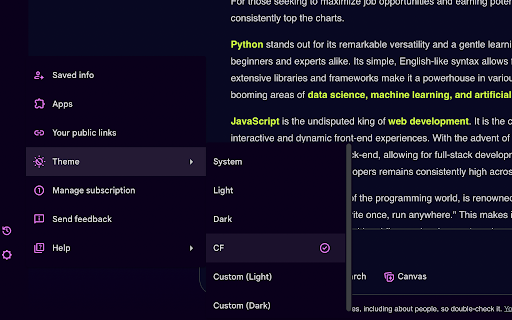












![Among Us on PC Laptop [New Tab Theme] in Chrome with OffiDocs](/imageswebp/60_60_amongusonpclaptop[newtabtheme].jpg.webp)

