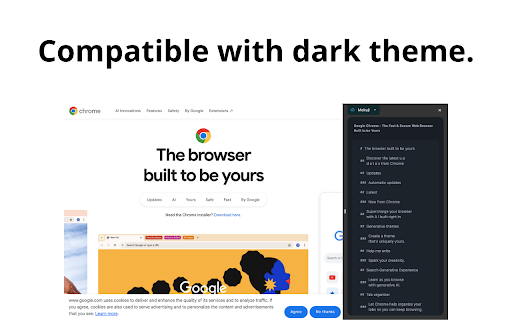Mokuji in Chrome with OffiDocs
Ad
DESCRIPTION
Create a scrollable table of contents from the headings of the site you are viewing.
Easy to read long pages! Support smooth browsing by converting headings into a table of contents
This extension is a tool for comfortably reading long web pages. By automatically converting page headings into a table of contents and displaying them in the side panel, you can quickly access the information you need.
Main features
- Convert headings into a table of contents: Automatically detect headings on a page and create a table of contents.
- Smooth scrolling: Click the table of contents to smoothly scroll to the appropriate heading.
- Side panel: The table of contents is displayed on the side panel for easy access.
- Dark theme: It also supports dark theme, so you can enjoy browsing that is easy on your eyes even at night.
Changelog
1.1.0
- Added the feature to highlight headings.
- An options page has been added. You can customize the automatic scrolling of headings, scrolling margins, and the position at which highlighting is detected.
Thank you for reading so far.
Mokuji web extension integrated with the OffiDocs Chromium online