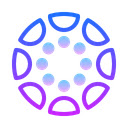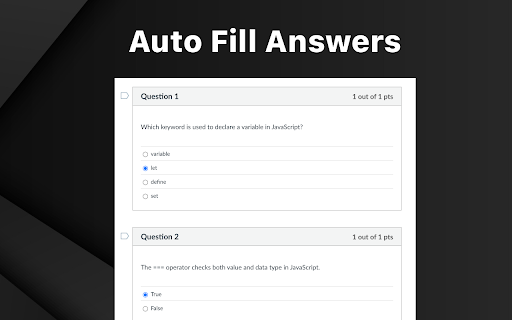Canvas Pass in Chrome with OffiDocs
Ad
DESCRIPTION
Easily tackle Canvas quizzes
About Canvas Pass
Canvas Pass is a tool that lets you easily complete quizzes. It prevents detection of tab-switching, window-switching, or extension use during Canvas quizzes and tests.
Additionally, it includes a feature called Auto Fill Answers (Beta), which automatically loads correct answers from previous quiz attempts. This saves you time, allowing you to focus on other tasks.
Canvas Pass only works with Canvas-monitored tests and does not work with LockDown Browser.
How To Use?
https://hellohelloworld.notion.site/How-To-Use-Canvas-Pass-1ef8c9d5e496801788bdda17bfb99170
Key Features
1. Tab Switching Protection: Stops Canvas from noticing when you switch tabs.
2. Stealth Activity: Ensures all actions on Canvas look legitimate.
3. Split Screen Evasion: Enables split-screen use without being detected.
4. Auto Fill Answers(Beta): Automatically load correct answers from previous quiz attempts, saves you time to focus on other tasks
5. All Canvas Domains/URLs: Operates across every Canvas website domain/URL, including non-.instructure.com ones.
Disclaimer:
Canvas Pass is an independent tool not supported by or connected to any educational institution, including Canvas™. All trademarks are the property of their respective owners. Canvas™ is a registered trademark of Instructure® Inc.
Canvas Pass web extension integrated with the OffiDocs Chromium online