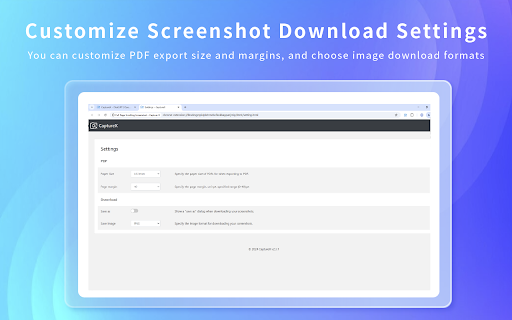Full Page Scrollable Areas Screenshot – Capture X in Chrome with OffiDocs
Ad
DESCRIPTION
Capture full webpages, scrollable areas, or selected areas. Annotate, copy, print, or save as PDF/JPG/PNG.
This extension only runs when you click the extension icon, with minimum permissions required.
Capture full webpage screenshots by scrolling, support image editing and annotation features, convert to PDF or JPEG/PNG files, and download for local saving.
Why Install CaptureX?
Key Features:
1️⃣ Take a scrolling screenshot of the entire page and stitch it into one image.