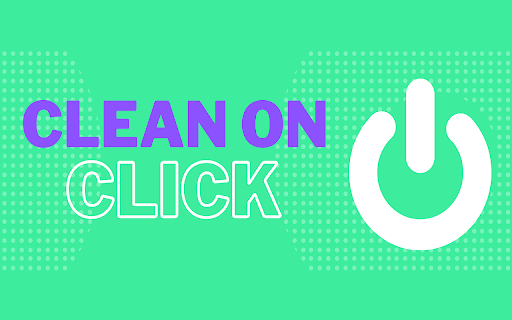Clean on Click in Chrome with OffiDocs
Ad
DESCRIPTION
Control + click to clear any text field
Simply click on any text field while keeping the Ctrl key pressed and the text will be erased.
IMPORTANT: Please reload your browser after installing the extension to activate it.
Note: as with any other Chrome extension, this extension does not work on:
- Pages whose URL starts with the word "chrome", for example chrome:// extensions / or chrome://settings/.
- The New Tab page (the page that opens when you click on the + sign in Chrome).
- The browser's URL bar (because it is outside of the browsing window).
Clean on Click web extension integrated with the OffiDocs Chromium online