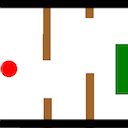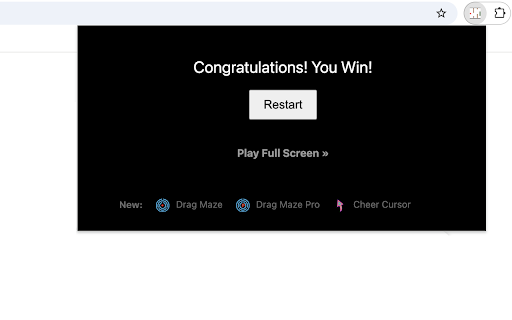Drag Maze: Sliding Doors in Chrome with OffiDocs
Ad
DESCRIPTION
Drag red dot through sliding doors while avoiding collision with them!
Your goal is to guide the red dot through a rectangular tunnel and reach the green exit without colliding with the vertically moving door pairs. Each pair starts simultaneously, with one door moving up and the other down in the same vertical positions. They reverse direction after colliding each other. The tunnel has 11 evenly spaced door pairs. Their different speeds create varying meeting points, adding extra challenge and fun.
To start, click the extension icon in the top-right corner of your browser, and the game will open immediately in a popup window. Navigate cautiously around the shifting doors. For a higher success rate, just wait when the next two doors are very close, and proceed until they open again. Patience is crucial to mastering this maze; sometimes it's wise to wait in front of each door pair to avoid failure.
Additionally, we provide a full-screen option and showcase our featured products after game over for extra enjoyment. To explore these options, simply click the links below the restart button.
Drag Maze: Sliding Doors web extension integrated with the OffiDocs Chromium online