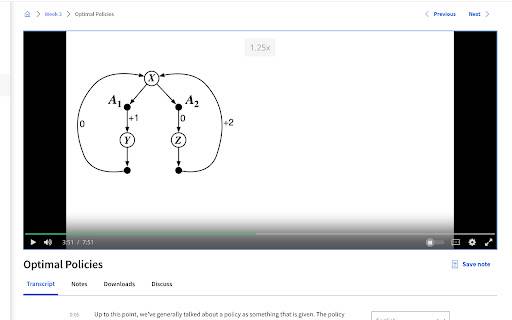Coursera playback hotkeys in Chrome with OffiDocs
Ad
DESCRIPTION
Add keyboard hotkeys for video playback
Add keyboard hotkeys for video playback
Decrease playback speed: Shift + , (<)
Increase playback speed: Shift + . (>)
https://github.com/chauchakching/coursera-playback-hotkeys-chrome-extension
Coursera playback hotkeys web extension integrated with the OffiDocs Chromium online