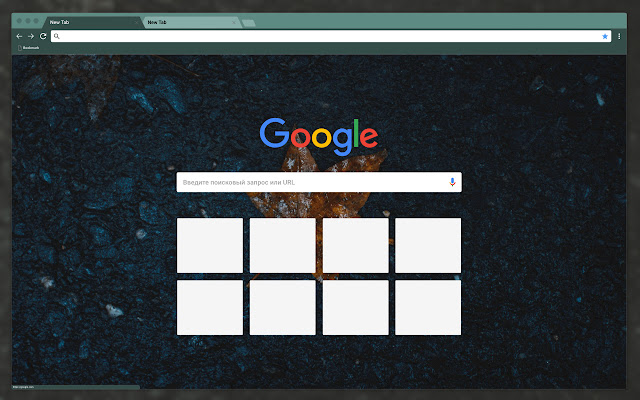leaf in Chrome with OffiDocs
Ad
DESCRIPTION
Add new article to your leaf app.
Add a new article to leaf app.
leaf is a self-hostable read-it-later web app that allows you to save and manage web pages.
https://github.com/kyoheiu/leaf
How to:
1. Click "Options" of this addon and enter your site url that hosts leaf (i.e. `https://example.com`). You should exclude the trailing slash.
Also, enter LEAF_API_TOKEN you set.
2. Then click the icon on the toolbar to add the page you read now to leaf. Also you can add the link or page itself from the context menu (from v0.2.0).
leaf web extension integrated with the OffiDocs Chromium online