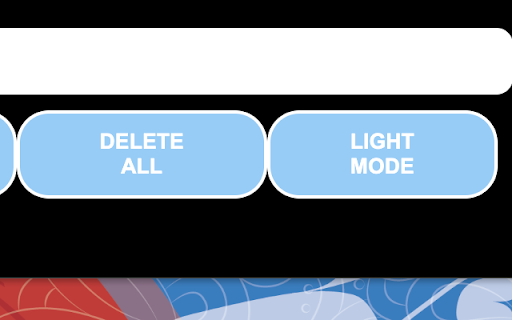addEm in Chrome with OffiDocs
Ad
DESCRIPTION
Effortlessly save and manage your favorite links with this simple and powerful tool! "Quick Link Saver & Dark Mode Switcher" allows…
Effortlessly save and manage your favorite links with this simple and powerful tool! "Quick Link Saver & Dark Mode Switcher" allows you to store links directly from your browser or manually enter them into a list for quick access later. Easily switch between light and dark mode to suit your environment and preferences. With persistent storage, your saved links and preferred mode will be available whenever you need them. Perfect for quickly saving important tabs or notes, and with the convenience of a sleek dark mode option!
Key Features:
1. Save links from the active tab or enter them manually.
2. Quickly toggle between light and dark modes for comfortable browsing.
3.Store your links locally with no internet connection required.
4.Easily clear all saved links with a single click.
5.Persistent storage of your links and dark mode preference across sessions.
6.Enjoy a clutter-free, efficient browsing experience with this user-friendly link-saving extension!
addEm web extension integrated with the OffiDocs Chromium online