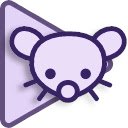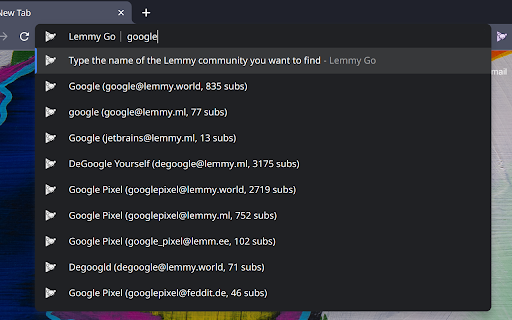Lemmy Go in Chrome with OffiDocs
Ad
DESCRIPTION
Quickly navigate to a Lemmy community from the address bar.
Type "lg" followed by a space (some browsers also accept tab instead), and then type the name of the community you're looking for.
Example: "lg linux"
Lemmy Go will search its database for any community that has the text "linux" in its name (e.g. "linux_gaming") or title ("Linux Gaming").
If you just type a community name and press enter, Lemmy Go will take you to the most popular community from that list.
If you don't press enter right away, you will be shown a list of communities that match that query. You can then select the specific one you want.
Lemmy Go web extension integrated with the OffiDocs Chromium online