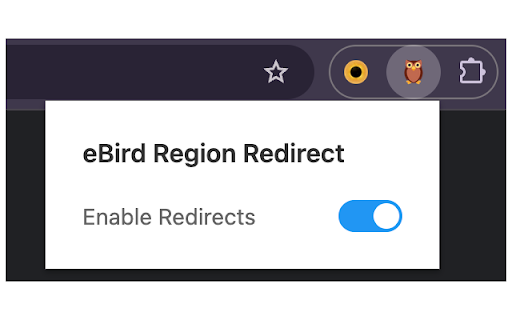eBird Region Redirect in Chrome with OffiDocs
Ad
DESCRIPTION
Automatically redirects eBird region and hotspot URLs to their all-years species checklist
This lightweight extension automatically redirects eBird region/hotspot pages from the default Overview page to the all-years species checklist version of the page.
---
Currently, the default eBird Overview page for regions/hotspots highlights only species eBirded in the current month. It also summarizes recent checklists and media.
Instead, this extension redirects these pages to show the information that used to be the default: a list of all species eBirded in all years, sorted by most recently observed.
If you want to stop redirecting temporarily, you can do so by pinning the extension in your browser toolbar and toggling redirects on or off.
eBird Region Redirect web extension integrated with the OffiDocs Chromium online